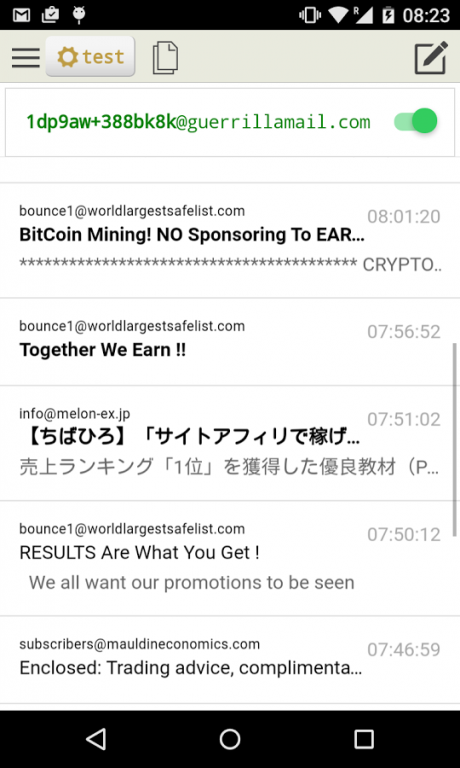Guerrilla Mail 0.5.40
Free Version
Publisher Description
Guerrilla Mail gives you a disposable email address. You can give your email address to whomever you don't trust. You can read the email using Guerrilla Mail, click on any confirmation link, and even reply. Any future spam sent to the disposable email will be zapped, never reaching your mail box, keeping your mail box safe and clean.
IMPORTANT: In-app purchase required to send email:
Why? Guerrilla Mail gives you a disposable email without signup or registration. So how do we prevent spam? To prove that you're legit, a small purchase of sending credits is required. Payment also allows us to be more reliable, as it ensures that our sending server is not congested with too many users. There are many technical details required with sending email, for example, server administration, black-list monitoring & other administration tasks. Having less users use this feature means that we can provide a better quality service. All without login or registration, CAPTCHA or nasty ads.
Features:
- New email notifications pushed to your device
- No registration, no login, any email address is always ready for use
- Emails permanently deleted after 1 hour
- Alias address toggle (use an alias address for better privacy)
- Inbox ID history
- Download and view attachments
- Sending Email: Attach images, sent box, sending success report, save draft
- No Ads, No Tracking.
About Guerrilla Mail
Guerrilla Mail is a free app for Android published in the Telephony list of apps, part of Communications.
The company that develops Guerrilla Mail is Jamit Software Ltd. The latest version released by its developer is 0.5.40.
To install Guerrilla Mail on your Android device, just click the green Continue To App button above to start the installation process. The app is listed on our website since 2016-10-07 and was downloaded 6 times. We have already checked if the download link is safe, however for your own protection we recommend that you scan the downloaded app with your antivirus. Your antivirus may detect the Guerrilla Mail as malware as malware if the download link to com.guerrillamail.app is broken.
How to install Guerrilla Mail on your Android device:
- Click on the Continue To App button on our website. This will redirect you to Google Play.
- Once the Guerrilla Mail is shown in the Google Play listing of your Android device, you can start its download and installation. Tap on the Install button located below the search bar and to the right of the app icon.
- A pop-up window with the permissions required by Guerrilla Mail will be shown. Click on Accept to continue the process.
- Guerrilla Mail will be downloaded onto your device, displaying a progress. Once the download completes, the installation will start and you'll get a notification after the installation is finished.